Unlock Data-Driven Insights with Microsoft Power BI
Transform your business with intuitive business analytics and visualization tools
Why Power BI?
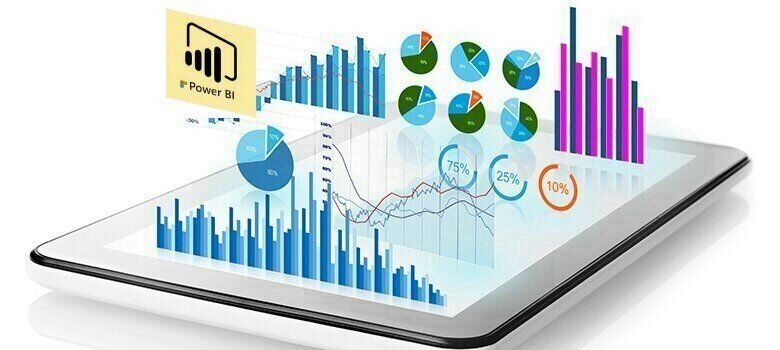
Microsoft Power BI is a business analytics service that enables organizations to visualize and analyze data, making informed decisions.
Key Features
1. Data Visualization: Interactive dashboards and reports
2. Business Intelligence: Real-time insights and analytics
3. Data Integration: Connect to various data sources
4. Artificial Intelligence: AI-driven insights and predictions
5. Collaboration: Share and collaborate with stakeholders
Here are some success stories for Dynamics 365 Business Central:
Financial Performance Management
Industry: Financial Services
Challenge: Manual financial reporting, limited visibility into financial performance, and difficulty tracking key performance indicators (KPIs).
Solution: Implemented Power BI for financial performance management, integrating data from accounting systems, budgets, and forecasts.
Results:
– Improved financial reporting accuracy by 99%
– Reduced financial close process by 50%
– Enhanced budgeting and forecasting with real-time visibility
Quote: “Power BI has streamlined our financial performance management, enabling us to make informed decisions and drive business growth.”
Healthcare Insights
Industry: Healthcare Services
Challenge: Manual reporting, limited data visibility, and difficulty tracking patient outcomes.
Solution: Implemented Power BI for healthcare analytics, integrating data from electronic health records, claims, and operational systems.
Results:
– Improved patient outcomes by 25% through data-driven treatment plans
– Reduced readmissions by 15% with predictive analytics
– Enhanced operational efficiency by 30% with real-time visibility
Quote: “Power BI has transformed our healthcare analytics, enabling us to deliver better patient care and improve operational efficiency.”
Retail Analytics
Industry: Apparel Retail
Challenge: Disparate sales data, manual reporting, and limited visibility into customer behavior.
Solution: Implemented Power BI for retail analytics, integrating data from POS systems, e-commerce platforms, and customer databases.
Results:
– Increased sales by 15% through data-driven marketing campaigns
– Reduced inventory costs by 20% with optimized stock levels
– Improved customer retention by 30% with personalized promotions
Quote: “Power BI has revolutionized our retail analytics, enabling us to make informed decisions and drive business growth.”
Process We Follow
We follow a streamlined process: Understand, Strategize, Execute, Optimize, and Review.
01
Initial Consultation
We start by understanding your needs, goals, and challenges through a detailed discussion.
02
Evaluate Plans
Our team creates a tailored strategy based on your objectives and industry insights.
03
Execution
Focusing on delivering high-quality results
01
Monitoring & Optimization
We continuously track progress and make adjustments to ensure optimal performance.
02
Review & Reporting
We provide detailed reports and review outcomes to measure success and plan future actions.

